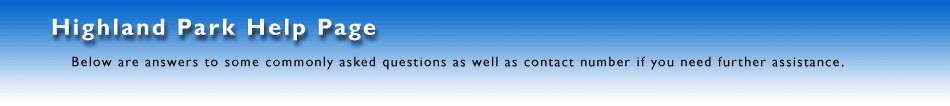
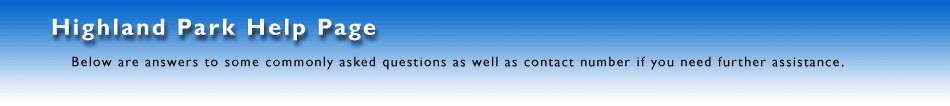 |
FLASHphotography
phone:
Monday - Friday •
10:00 - 5:00 • 214-443-9393
email:
FLASH@airmail.net
website feedback:
Contact Us
|
What is the difference in "Time Stamp Order" and "Sorted By Photographer"? |
||
| All of the images for HP Homecoming have been posted
twice. They are posted once in "Time Stamp Order" and again sorted in
"Order By Photographer". Time Stamp Order means the images will appear in order based on the time they were shot. If you know when you arrived and when you left, you can narrow down the number of images you need to look through. Additionally, if you are looking for a particular picture and you know approximately what time it was taken, time stamp order will help you find it quickly. Sorted By Photographer is the traditional way we have always posted images. All of the images by one photographer are posted together, then the next photographer, and so on. This can help if you know that you had a photo taken outside as you entered the building since you will find all of the photos from that location posted together because they were all taken by the same photographer. Also note that with both methods of posting, the roll and frame numbers for the images are the same. They are printed in the upper right hand corner of the proof box. That means if you find an image sorted by time stamp, it will have the same roll and frame number when you find it sorted by photographer. |
||
|
Using Time Stamp Order: |
||
|
Note that the Time Stamp Order images have time
ranges posted at the top of the page. Also posted with the time range is
the page number range for that time range. If you know that you arrived
at the event at 9:00 you would click on that time range. If you know
that you left the event by 10:30 you can see the last page number for
the 10:30 range and know approximately where to stop looking for your
images. |
||
|
If your images have a watermark on them when you enlarge them: |
||
|
When you first view photos you are asked
to install a photo viewer from Mirage. If you said "NO" then you can
only view the enlarged photos with the watermark. The only way to view
them without the watermark is to load the photo viewing program. If you
clicked "NO" and you now want to install the program, please contact
customer service at 214-443-9393. |
||
|
If you are having problems with
the checkout page or are having problems |
||
| Some browsers are not configured to allow viewing on our password protected site. You might need to change some settings in your browser. You can call our customer service or click here for detailed instructions: http://www.flashphotography.com/InternetProblemInstructions.htm | ||